I reviewed three new-to-me sites that enhance student learning socially, creatively, and with curation.
WeVideo
WeVideo is an online video editing site. Users can create and share videos online and have access to their work from any device with WeVideo's cloud-based storage.
Registration - users can use their Goggle account to register and sign in. It was actually very easy to sign up with my Google account. The interface is the same for students and teachers, however when looking closely at the Terms of Use, it indicates that users must be at least 13 years old. I found it interesting that it wasn't mentioned during the sign up process.
Account Options - free (limited), Power, and Unlimited. With the free account users have up to 1GB of storage and are allowed up to 5 minutes of video per month. An added benefit is the step-by-step tutorial offered by WeVideo.
Ease of Use - WeVideo reminds me a lot of iMovie and it has many of the same features, or capabilities. Because of that, I might recommend this for junior high students. My primary students could have a difficult time navigating through the interface.
Final Thoughts - Due to the limited free monthly minutes and allowed space, I don't see myself using this tool with students. Many of our teachers use the iMovie app with their students mainly because it's very user friendly.
Symbaloo
Symbaloo is a cloud-based system to save bookmarks, which can also be set as your homepage. It is a great resource for those who benefit from visuals because each bookmark can be personalized with a color and text.
Registration: Users can create an account using the Google sign in feature and is pretty simple to complete. After reading the Terms of Agreement, it's known that users must be 16 or older. This was not mentioned in the sign-up process.
Account Options: SymbalooEDU offers plans for education, classroom, school, and district options, which range from $49/year to $170/year.
Ease of Use: I spent quite a bit of time on this site and still can't figure out how to ad an image/icon to the bookmark. The default and online "webmixes" have an icon for sites that is usually the site's logo. I've only been able to add text to the bookmark. To add a link is simple enough, users click the empty tile and can enter the web address, or search existing links on Symbaloo.
Final Thoughts: I can see this to be beneficial for teacher use and possibly junior high/high school as well. I hesitate to take advantage of this tool because Google Chrome has made it very easy to access your bookmarks by signing into Chrome with your account information. The benefit of Symbaloo is the ability to make it your homepage and be able to view your bookmarks easily. I will definitely attempt to create a webmix of the common sites used in our schools and districts. Symbaloo offers the option to share a link to your webmix and set it as a public link. At that point, without creating an account, our students could save the link as their homepage. The option to search other webmixes is a great feature. This link, for example, has already been curated with links for elementary students. The only default is the ads at the top of the page.
Edmodo
Edmodo is an online platform for teachers to go digital with their content. It allows for collaboration between teachers and students, and students and students. Assignments, notes, polls, and quizzes can be posted to a class's stream. Edmodo has a social media feel in the sense that students can like, reply, share, or follow posts made by the teacher.
Registration: Edmodo is free for teachers and students. After a teacher sets up their account, a class code is generated and students use that code to join the class. This does not require students to use an email address.
Account Options: Edmodo is completely free for educators and students. This is a huge benefit for teachers. On the student end, there is an option to share Edmodo with parents. Students can enter their phone number or email address to notify parents that they have an Edmodo account.
Ease of Use: Edmodo is similar to Google Classroom. The interface is similar in the sense that teachers can post various types of content and include attachments, links, etc. Teachers have the option to link their Google Drive account and includes a "Spotlight" feature which provides teachers with access to lessons created by other teachers. Many are free while others can cost a few dollars.
Final Thoughts: Edmodo can be a great tool for teachers who wish to create a digital classroom. The platform is user friendly and students can easily access the features as well. Edmodo is something I would recommend to teachers whose students may not have email addresses to use with similar tools, such as Google Classroom.

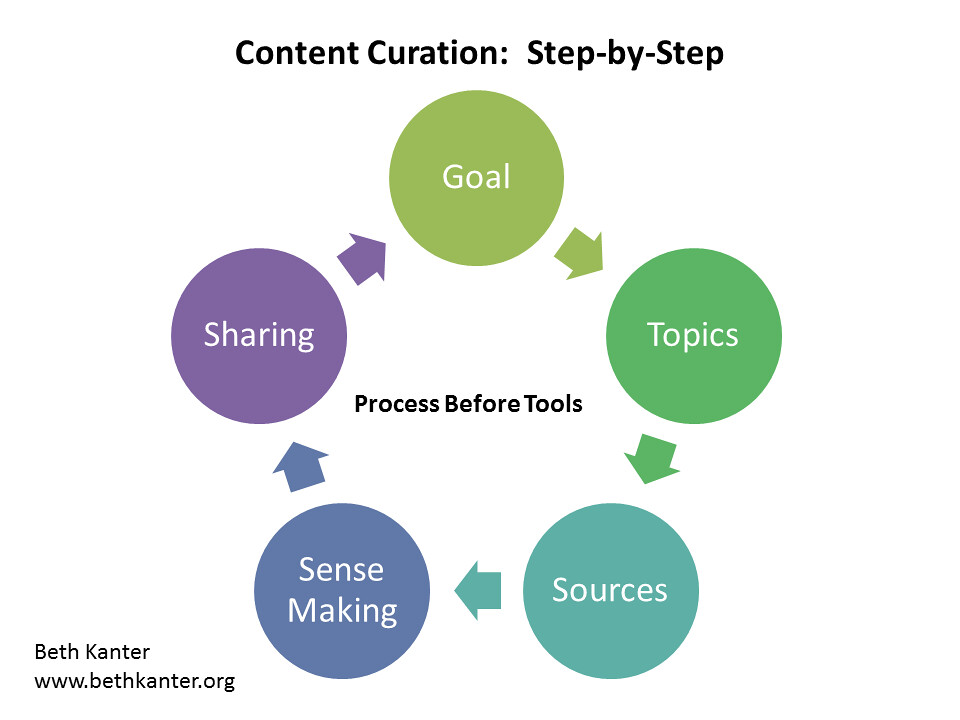




No comments:
Post a Comment