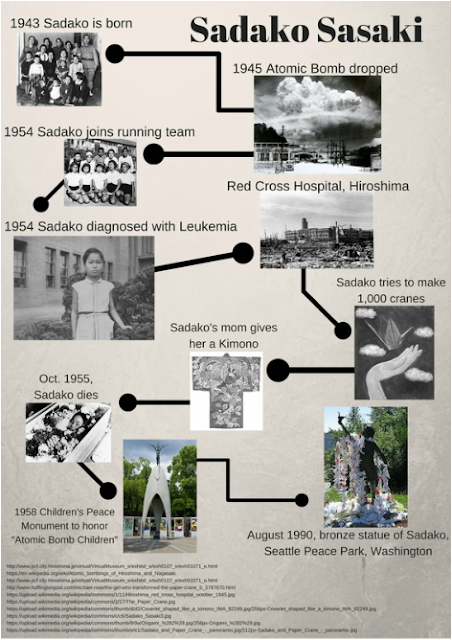Saturday, February 27, 2016
Web 2.0 Tools: Popplet & Canva
Infographics are powerful tools to get a message across. They are visually appealing and provide chunks of information, along with graphics, that make it easy to understand. They hold my interest and I think they will do the same for students.
For my 3rd graders, the iPad app Visualize may be simple enough for them to manipulate. I like the idea of students using infographics to show the process of a system, like the life cycle of a crayfish, or to how how light reacts when it strikes an object.
As a first time user of Popplet, it was pretty simple to create the timeline. It's nice that you can try it out without signing up, however, you can't share it from there. Canva has quite a bit of options and tools for free along with some that you can pay for. Overall, both are tools that I would need to use more in order to get better at them.
We want to teach students to use images found online responsibly and it is especially important when creating a presentation, like an infographic. Depending on the topic, it can be challenging to find the images that relate to what they need. I might challenge them to sketch their images and use those to help the process.
Popplet Timeline: Sadako Sasaki
Canva Infographic
Saturday, February 20, 2016
Web 2.0 Tools: ThingLink
ThingLink
ThingLink is a tool that allows you to create an interactive presentation. You have the ability to add a background image with interactive buttons that present a pop-up with text. Links can be included in the pop-up as well. The features that are available in the free membership seem limited. I was a bit frustrated while wanting to add more to my ThingLink and finding out that I couldn't. The examples online were very creative, which were obviously done with a paid membership.Simplicity can be good and this may be something I will use again with my students. I reflected by asking myself how I would get the same lesson ideas across without this site. I realize that using it does in fact eliminate a couple of steps for the creator and users. For now, I will use it as a way to present an activity to my students. We have daily access to a 1-to-1 iPad and MacBook cart, so it wouldn't be a problem for students to get to the ThingLink. I don't feel like it will be something I will have them create their own presentation with...yet.
Hero History: Ruby Bridges
Scroll over the image to interact with the lesson.

**Post originally appeared on Weebly Blog**
Web 2.0 Tools: Present.me
Web 2.0 Tools: Present.me
Present.me challenged my patience like I didn't think it could. Creating my slides was simple enough, however uploading them to the site seemed to take forever. Twice it stayed on the "configuring" page for over 20 minutes. Navigating through the site was fairly simple, except for the recording part. I suppose I didn't realize it was to be recorded in one take. After using VoiceThread multiple times, I initially expected there to be a recording for each slide. It was a many-hour debacle for me, which now seems so unnecessary. I do see this being beneficial in my classroom. I have recorded short "how-to" videos for my students and their parents, but lacked a way to allow access. This is a good alternative to creating a YouTube channel. I can just send the link and they will be able to view the tutorial. Again, with the access we have to technology, this is something that can easily be used.
Mrs. Lopez' Tips & Tricks:
Accurately partition whole numbers on a number line to represent fractions
Sunday, February 14, 2016
Critical Evaluation
Survey Components
I chose to survey my
students on the intent of the site, the author, and the date it was
created/updated. My students continue to struggle with deciding if
something is fact or not. Giving the opportunity to identify the purpose
of the site, would be the first step for them in identifying the
reliability. Identifying the author's opinion from their own is also a
difficult standard for them. I can see a misconception occurring when
they realize that a site shares the same opinion as they do. In that
case, they will learn how to dig deeper into the site, using the 5W's,
to determine it's reliability. Additionally, it's important for students
to identify who the author is. Knowing this will not only help with
determining the intent of the site, but also help them decide if there
is bias. Finally, I wanted my students to find the creation date. Things
change every day and I personally find it hard to locate a date on some
sites. They can become wiser researchers when they learn to take the
date and content into consideration and decide if it is still useful.
Using www.govote.com students can use their tablets to answer the survey questions.
Using www.govote.com students can use their tablets to answer the survey questions.
Below is an introductory lesson to critically evaluating sites.
Creative Commons
Creative Commons is necessary to access material that can be used with students.
It's important to teach kids, and many adults, about using images or
videos from the web legally. I personally have not used the site before
but have used the advance search tool in Google with allows you to
change the "user rights" to "labeled for reuse." It has been helpful to
have image results filter out the ones that can't be used. It's a matter
of respecting the original author, and although my third graders aren't
knee deep in research papers, they can benefit from learning how to
choose allowed materials and give credit where it's due.
**Post originally appeared on Weebly blog**
Sunday, February 7, 2016
Blogging
 |
| Photo Credit: Pixabay |
Blogging is a way to get your ideas, thoughts, and questions out there.
It's a platform for sharing the things you've tried and failed at, and
the things that have been successful. After reviewing the listed sites,
there seems to be a couple of major styles. Those that offer reviews of
products that might enhance a classroom, those that are a "hub" for
lessons and resources, and the blogs that are there to document an
educator's journey through posts about what they are doing now, lessons
they've tried, tutorials, etc.
I reviewed the Discovery Educator Network National Blog, Jonathan Wylie: Instructional Technology Consultant, Literacy, Technology, Policy, etc...A Blog, and Educational Technology and Mobile Learning.
I reviewed the Discovery Educator Network National Blog, Jonathan Wylie: Instructional Technology Consultant, Literacy, Technology, Policy, etc...A Blog, and Educational Technology and Mobile Learning.
Discovery Educator Network National Blog
This site is geared at educators, students, and administrators. The
number of resources available are overwhelming, in a good way! Students
and teachers have access to various articles and discussion panels.
Teachers have an opportunity to participate in the DEN community and
contribute to the site. Everything on the site is categorized nicely by
subject, what's trending, programs, and the community page. DEN
definitely meets the needs of their audience.
Jonathan Wylie: Instructional Technology Consultant
Jonathan's audience is obviously educators. His site is full of
technology resources that can benefit a classroom. His goal of providing
resources that are free is what makes his blog valuable. His
site gives advice and thorough explanations of technology resources.
It's nice that he includes images to support it. The types of resources
are practical and useful. I've already taken his advice on Magic Ad
Block and how to annotate a PDF using your iPhone or iPad.
Literacy, Technology, Policy, etc...A Blog
Jennifer Roberts' posts are a collection of her journey. She offers
insight into her classroom and shares what has worked and doesn't. She
provides teachers with ideas that she has actually tried herself. This
is important to me because throwing out ideas about what could be great,
is different than showcasing an idea, explaining how your executed it,
the pros and cons of the process, and how you might refine it. for
later.
Educational Technology and Mobile Learning
This blog is run by a team of teachers. Their resources are aimed
towards other teachers and their desire to implement technology in the
classroom. Their topics include Google Drive, iPad resources, and other
ed tech resources (among other things.) Like Jonathan's blog, their
posts offer insight on apps and Web 2.0 tools that could be useful and
make a teacher's life easier.
Overall
StyleJohnathan's blog and Education Technology and Mobile Learning are similar in style. They are very direct with a resource, it's specs, and possible ways to implement it in the classroom. Discovery Ed is on a much larger scale with articles, lessons, and resources that are accessible when you know what you're looking for. They do also highlight educators and what they are doing in their classrooms as well. That gives it a personal touch and allows the reader to relate to it more. Jennifer's blog is similar in style to that. She's giving her personal input on what works and what doesn't. Her blog has a very personal look to it, unlike the others which are busy with ads and various links.
Blog reading vs other text
Reading a blog is different than other texts in the sense that it might be more enjoyable. You may visit a particular blog because you are looking for new ideas or because they offer a way to "simplify" your daily tasks. You may also read a blog for insight on improving your leadership skills or for inspiration and motivation to get you through the week. Whatever the reason, when you find the handful of blogs that you can always go to, it's a way for you to be connected to other educators.
Blog writing vs other types
This depends on the blogger and the intended audience. The style of writing might change from blog to blog, but I think blogging puts your contributions out there for one, or hundreds to read. Unless you're a well known blogger, and have promoted your site through your PLN, you might often wonder if anyone is reading what you write. For me, I see it more as a way to track and organize what I've tried and what I'm learning. It's different in the sense that it's personal. You really put yourself out there when you start blogging.
Comments
The comments on posts are either follow up questions, further suggestions, or expressions of gratitude. They can definitely help the post be more meaningful because it opens it up for discussion. Many people read posts, gain new insight and move on. Few might actually reply to a post. When the author actively participates in the comments, it's even more beneficial. They are offering a commitment to supporting their audience and through the comments, they can connect further.
Student learning
I believe blogging can help students in their learning process. In a world where most children find it hard to have their voice heard, they thrive when given the opportunity to get their words out there. With the thought that a post will be online and others might actually read what they think, gives them more purpose and forces them to be more conscious of what they write. More thought is put into their writing, especially when their peers may read and comment. Blogging, whether on a private or public class platform could be a valuable support for students.
**Post originally appeared in Weebly blog**
Saturday, February 6, 2016
Web 2.0 Tools: VoiceThread
The process in creating the podcast was easy to do. The challenge for me was finding an app that met the criteria of Web 2.0, iOS, and Android. Initially, I wanted to discuss Educreations or ShowMe, which both allow video creations. After some time, it was a no brainer that I should talk about VoiceThread. I've used it before and thankfully, it was also available on Google Play.
I tried calling in and recording from my phone to ipadio, but I thought the playback sounded like it had an echo. I ended up recording using QuickTime and it was fairly simple to upload that recording to ipadio.
I think ipadio will be a tool I can use in my classroom. I can see students using it to reflect on their learning and sharing the new things from class.
Channel RSS/iTunes feed: http://www.ipadio.com/channels/XXNPmlgy_pAqaCwdUJsQsw/rss
**Post originally appeared in Weebly blog**
What I can do to improve attendance and tardies
In
the classroom, I have learned to pick my battles. There are two things that I
am passionate about; attendance and parent involvement. Ultimately, I have zero
control of both. What I can do is when my students are here, I can make
sure they are getting the best education possible and they feel like part of a
family. A typical day in Room 505 starts with 8-10 students absent. By the end
of the day, I really only have 2 or 3 absent, but the problem with being tardy
is that our reading block begins five minutes after the morning bell. Most
students miss about 30-45 minutes of reading instruction each day. Adding up
the minutes for the week makes it a big deal. I choose to focus on what I can
control.
What
I can do
Communication
is key. If parents don't realize that being tardy or absent is affecting their
child's progress, they don't know it needs to be fixed.
- Send attendance reports - At the end of each month, each child takes home an attendance report. Parents are asked to sign and return. Often, they are surprised at the data. Occasionally, I'll calculate the minutes from the tardy slips and send that home. Seeing that even 20 minutes tardy a day adds up to an hour of missed reading instruction for the week. Knowing is half the battle. I also use the Attendance Counts! calendar tool to show how the number of days missed impacts academic progress and graduation rates.
- Celebrate - celebrate those who come every day and those who are making it in just five minutes earlier than the day before. For some of my 3rd graders, they have little control of their grown-ups and when they get them to school - just arriving is a success. Celebrating is free. It's a smile, a hug, a "I'm so glad to see you!"
- Find the root cause - I began to realize that while some of my students had little control of their parents dropping them off, others were responsible for getting themselves to school. I started to provide alarm clocks. It's amazing how effective it is! Visiting the local Goodwill on a 50% off day helps me keep them on hand.
- Build a relationship - I want my students to think, "If I don't go to school today, Mrs. Lopez will miss me." I want them to know I care if they are late or absent - because I want them to be successful. When they walk in, they get a smile and a greeting as opposed to a lecture. I don't know what may have happened before arriving, but I do know that I want them to feel welcome when they walk in the door.
- Above and beyond - Every once in a while there are one or two chronic attendance concerns. When all of the above is having minimal effect, sometimes a little extra attention is needed. I use Remind text messages with my class for announcements. Since they have added the chat feature, parents can text with questions on homework, or to report unexpected changes in transportation. I found this feature perfect for a morning wake up call. (I'm telling you, I'll try anything!) About an hour before school starts, I send a very upbeat-'can't wait to see you' text to my student's mom. She knows it's just for her and it really helps her get going in the morning. The convenient thing about Remind is I can spend about 5 minutes scheduling the messages for the week and they will automatically send each morning. It makes a difference and she comes in smiling each day.
In
the end, I want my students to love coming to school. I want them to be excited
about what we are learning and do what's in their power to get here. I want
them to know that deep down, as long as they are here, I don't care what time
they arrive, but that if I can help make the morning easier, I will. If I can
help them get the message across at home, I will.
Subscribe to:
Posts (Atom)
Digital Portfolio
I've wanted to create a digital portfolio for some time now, but haven't had enough to add to it. This is my final course in my ma...

-
This year, I decided to trade my student desks in for tables! Although I was a bit anxious about making this switch, I was eager to see ho...
-
URL Shorteners take a long complicated URL and shorten it to something easier to share. I've used them a lot when sharing a Google Fo...