Back in April, I bought these Multiplication and Division Task Cards from Ashleigh's Education Journey on TpT. With 36 cards, there were enough to use as a Scoot activity. If you haven't tried Scoot before, you should definitely try it! It's easy and you can pretty much take any worksheet, cut the questions up, and place them on desks.


Before I talk about the QR codes, here's the gist on how Scoot works...in my room anyway!
--> QR Codes in Math
This year, I've been using QR codes more in my classroom. There are a few benefits to using them. QR codes allow my students to be more engaged in their independent practice and they also get immediate feedback when they scan to check their answers! Of course we save some paper and they see this as "more fun" than a printed worksheet! Using the same task cards, I used QRStuff to create a code for each task card and one for each answer card. I did have to type the answer cards to reflect what I was looking for in my students' responses.
It took a little more time to create the question cards shown below. Once I had the template from some spelling cards I made, I just replace the codes and change the cover card when making a new set. Without the cute background, you can just as easily make some simple cards with the question number and QR code...which I will show you how in another post!
 |
The answer sheet has all of the codes on it. I suggest labeling the answer sheet somewhere so that you can be sure to identify the activity it belongs to!
Below is a screen shot of scanning a code and what the students will see after scanning. I used Ashleigh's task cards as is, so I wouldn't have to retype the questions and they would be easier to view on the iPad.
After solving and scanning the answer
card, this is what they will see when self checking. Like I mentioned, I
created the answer cards so that I could be specific about what I was looking
for in their work. I didn't want them to just check if they calculated the
product or quotient correctly. I wanted them to see the equations and
have a complete answer statement.
Take it to the next level!
Esperanza




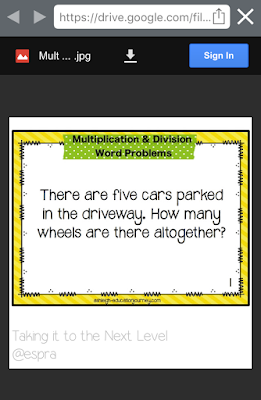





No comments:
Post a Comment